OpenAI Integration
This completely optional feature allows you to automatically create transcriptions of your audio files (in English).
Note
By default, OpenAI has no access whatsover to your data. You must explitilty opt-in, and then manually request a transcription before any data leaves Samply's servers.
Setup
In the interest of security, there are several steps required to setup the OpenAI integration.
Enable beta features
Ensure you've enabled beta features in your advanced preferences.
Get an OpenAI API key
Sign up for an OpenAI account and create an API key. Once you have a key, paste it into the input field on the OpenAI integration page.
Usage
Now that you have your API key saved in Samply, we can make calls to OpenAI servers on your behalf. To transcribe audio, simply select a file (or multiple files) in your project, hit Command + K to open the Command Pallet, then search for "Create transcription". After selection, we'll kick off a transcription in the background. This will appear as a new comment on your track. You'll be able to edit this comment to correct any errors or formatting.
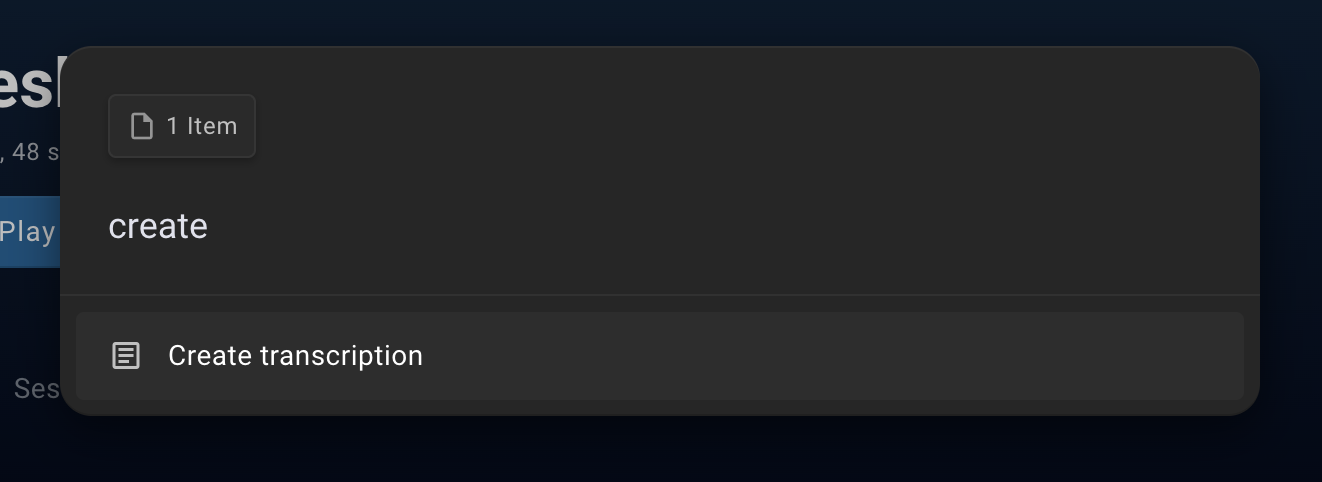
FAQ
Is it opt-in?
Yes, the only way to use this integration is by first going to Open-AI and making an account, then getting an access token and providing it to Samply.
Do my tracks get shared with OpenAI?
Tracks are only sent to OpenAI's servers when you explicitly transcribe that audio track. An mp3 version of your track is sent to their servers for transcription, what they do with the data is subject to your agreement with OpenAI via their Terms of Service.
