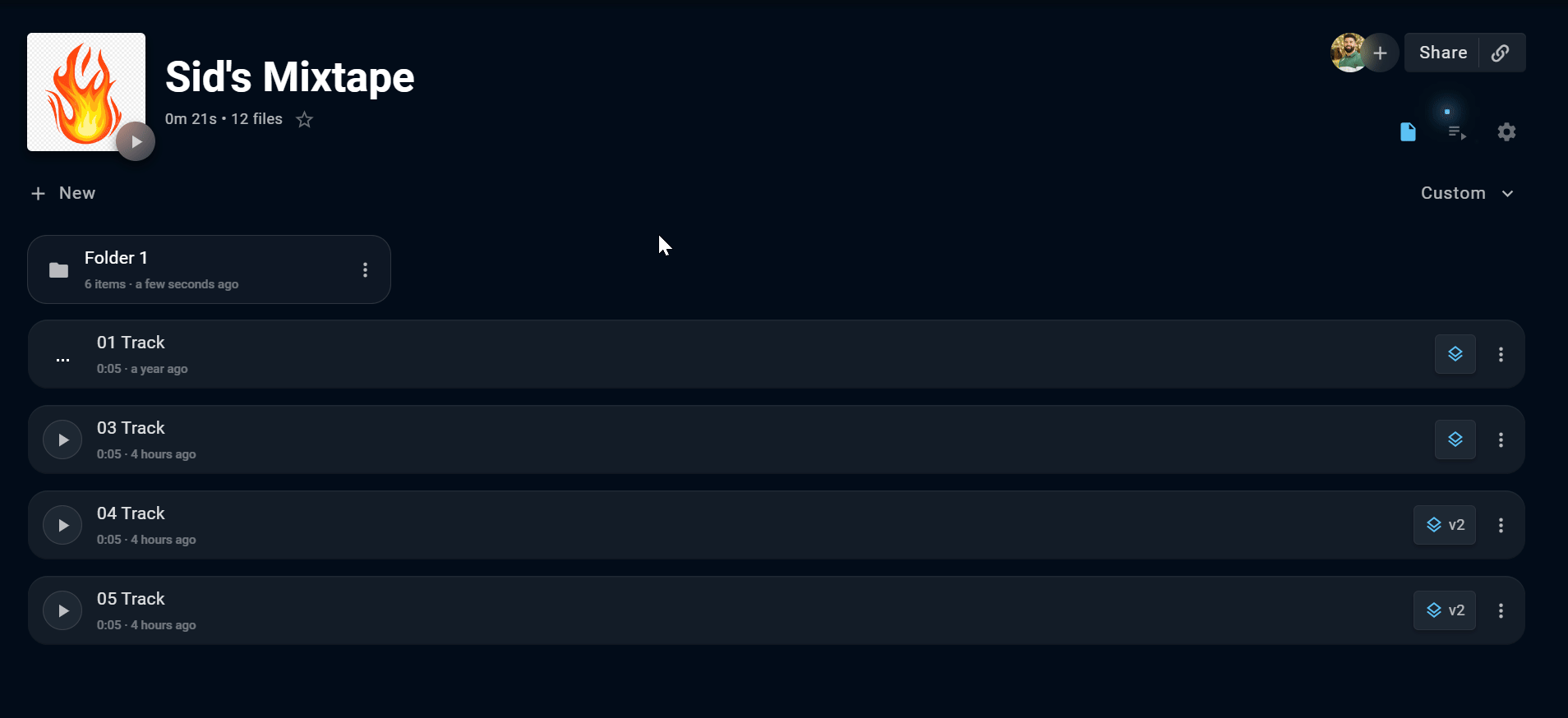Folders
Folders allow you to organize your files into hierarchical structures within a project.
For example, if you have a combination of rough mixes, session files, and stems in your project, you may want to place all of the session files in one folder and stems in another folder in order to de-clutter your primary project page.
Note that folders are not currently supported as part of dropbox integration. Any files uploaded to dropbox will be created in Samply at the project level and not at the folder level.
Create a folder
To create a folder, click "+ New" in your project and select "New Folder" in the dropdown list. 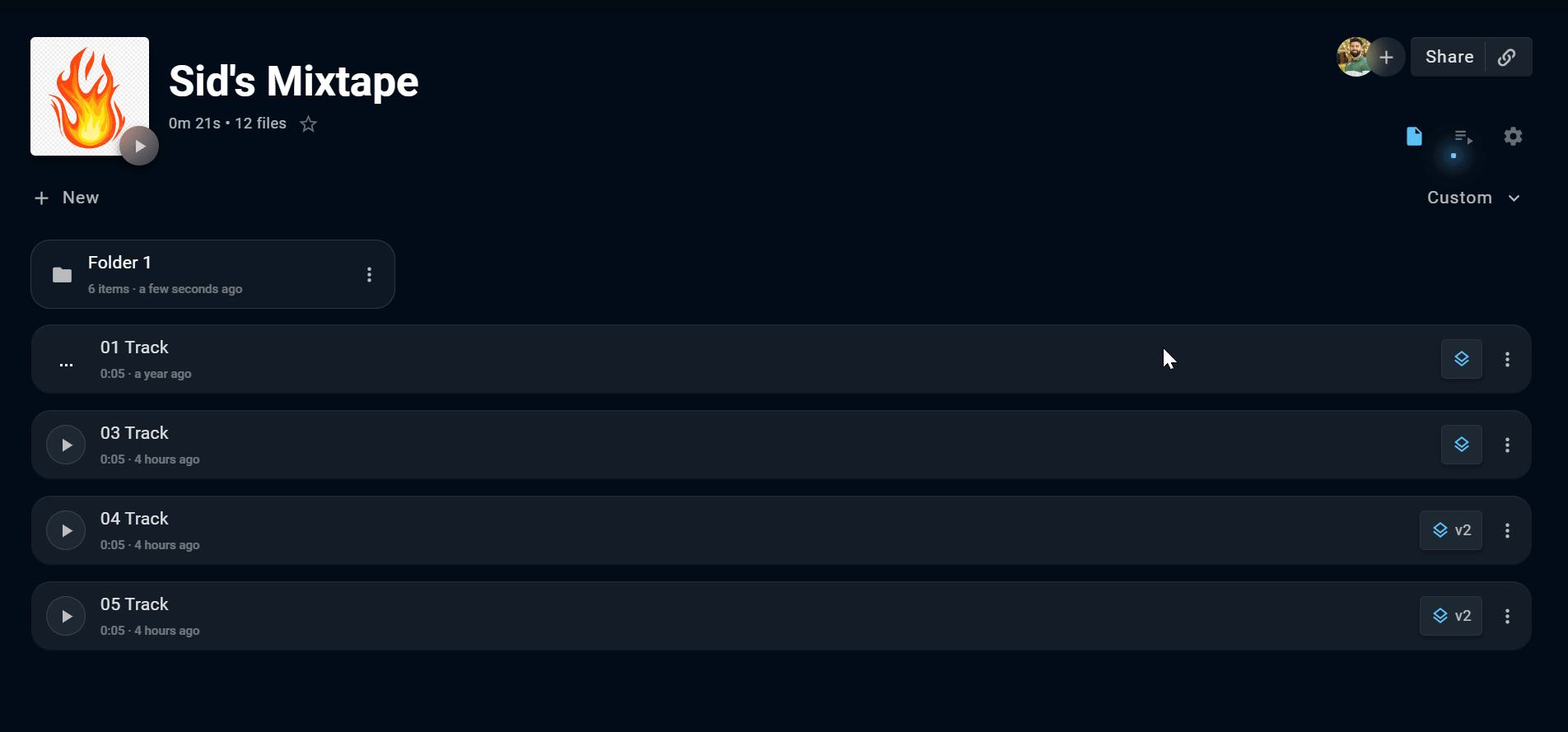
Alternatively, if you want to folder existing files in your project, you can select the files you want to folder and then click "Cmd G" or "Ctrl G".
Create player
You can create a player directly from a folder by clicking on the folder and selecting the "Copy link" option.