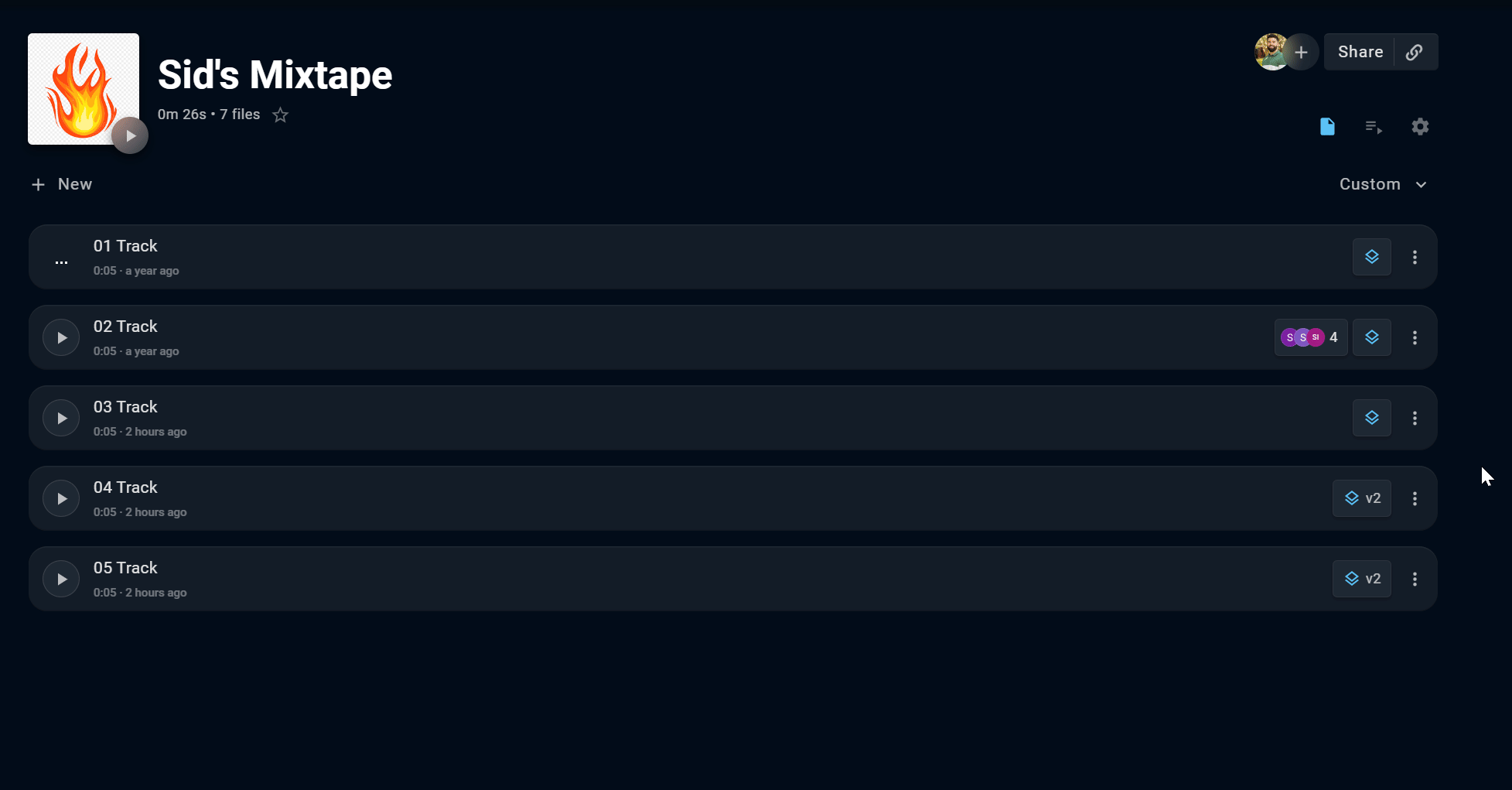Frequently Asked Questions
How do I update project settings?
Open the project you want to edit. From there, options such as downloads, comments, and passwords will be accessible via the right sidebar.
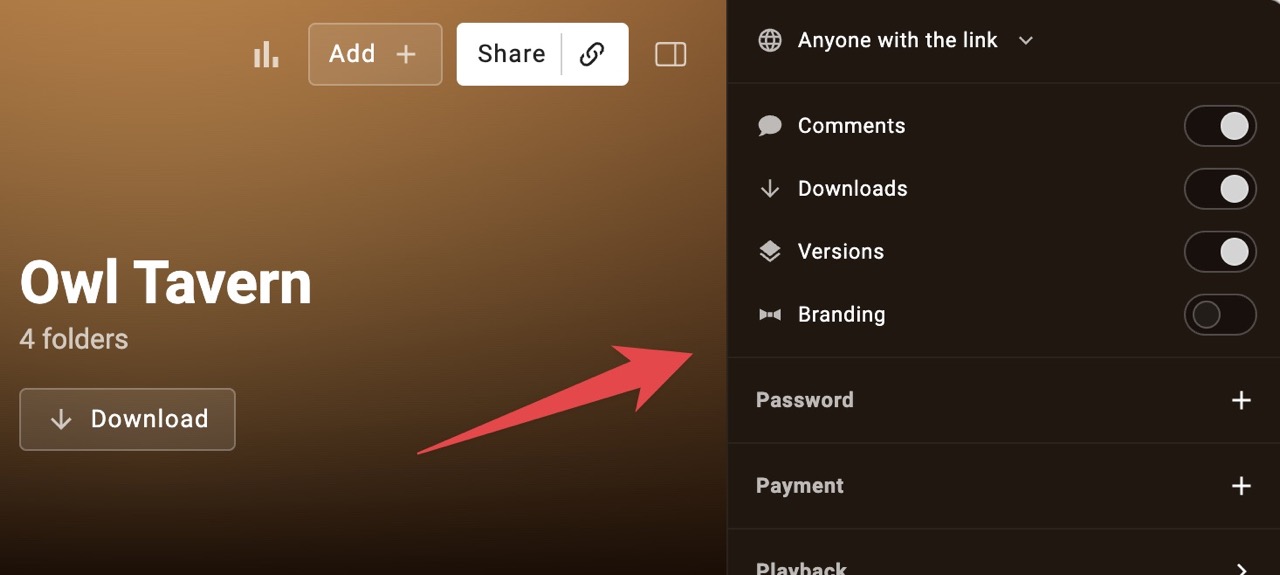
Note: If it's not already open, click the icon at the top right of your screen:
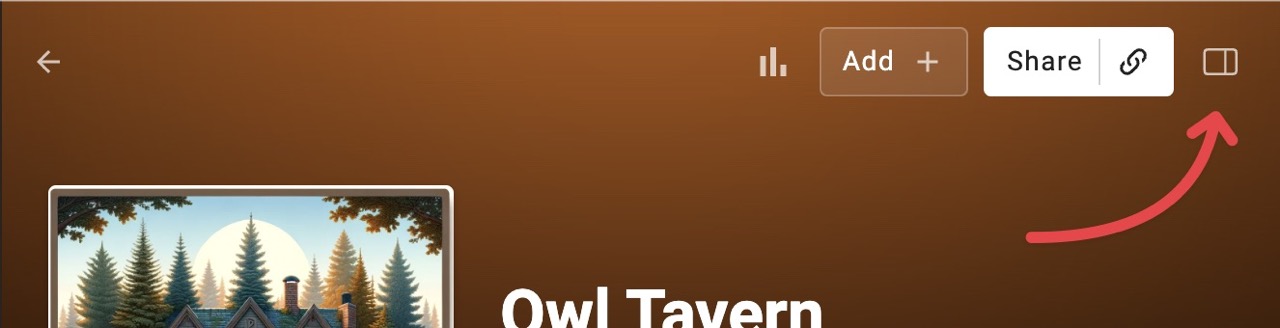
How do I reorder tracks?
Reordering tracks is as easy as drag and drop. 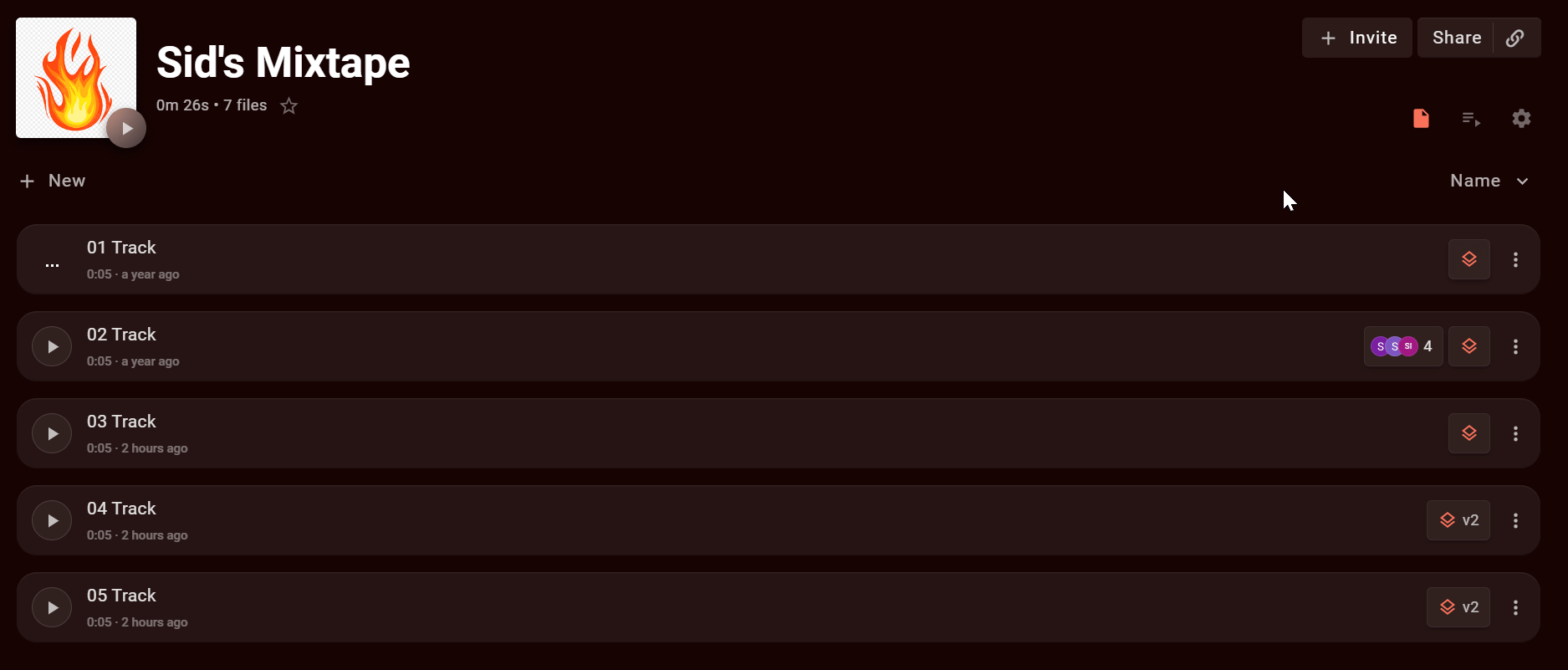
How do I download files?
If the project has downloads enabled, a large download button will be visible. If there is no download button, reach out to the project owner. 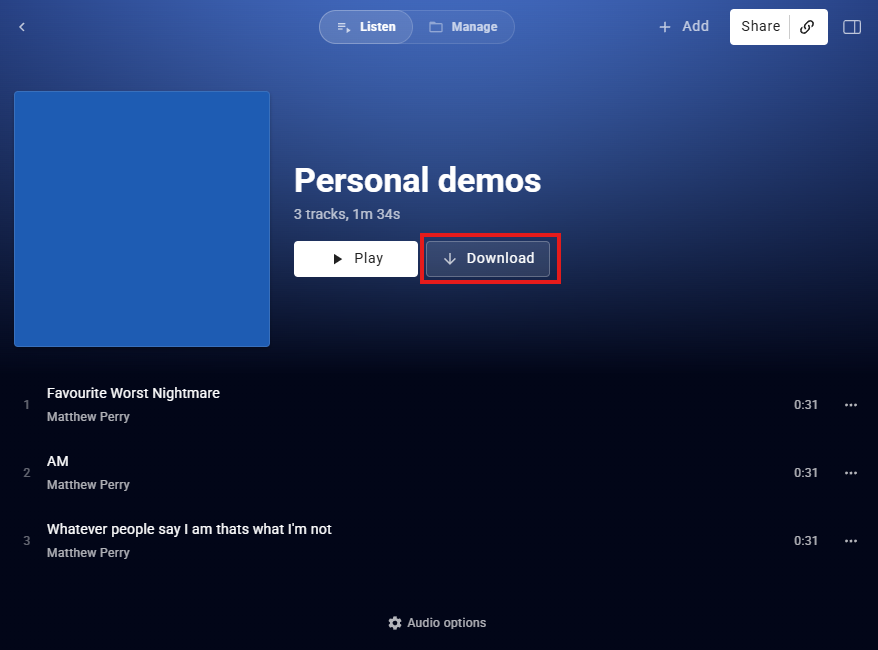
Playback is lossy. How can I ensure lossless playback?
On the project, click the Audio Options button and switch the Lossless toggle to on. 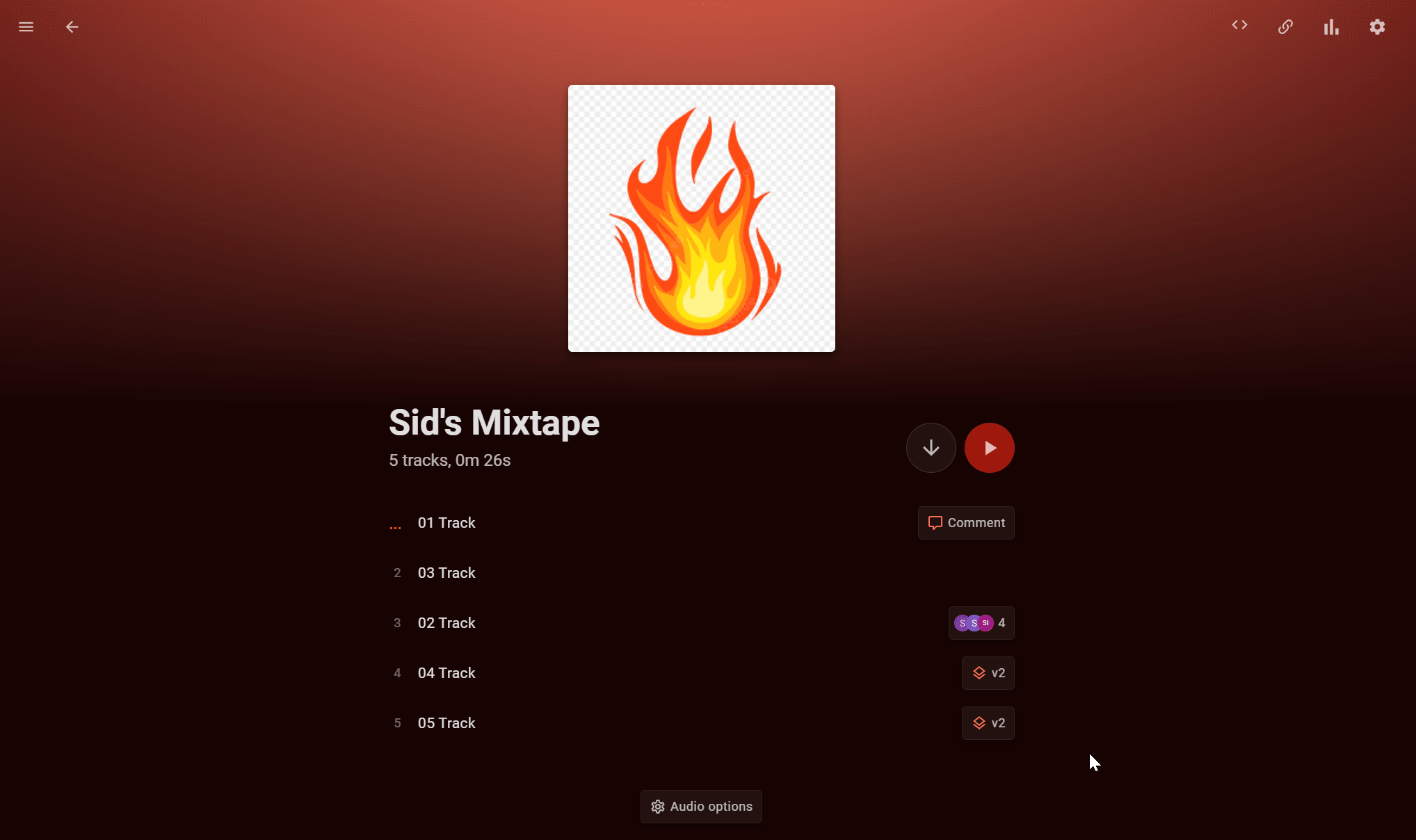
How do I delete a project?
Proceed with caution! Deleting a project cannot be undone. You can delete a project from your Library view. 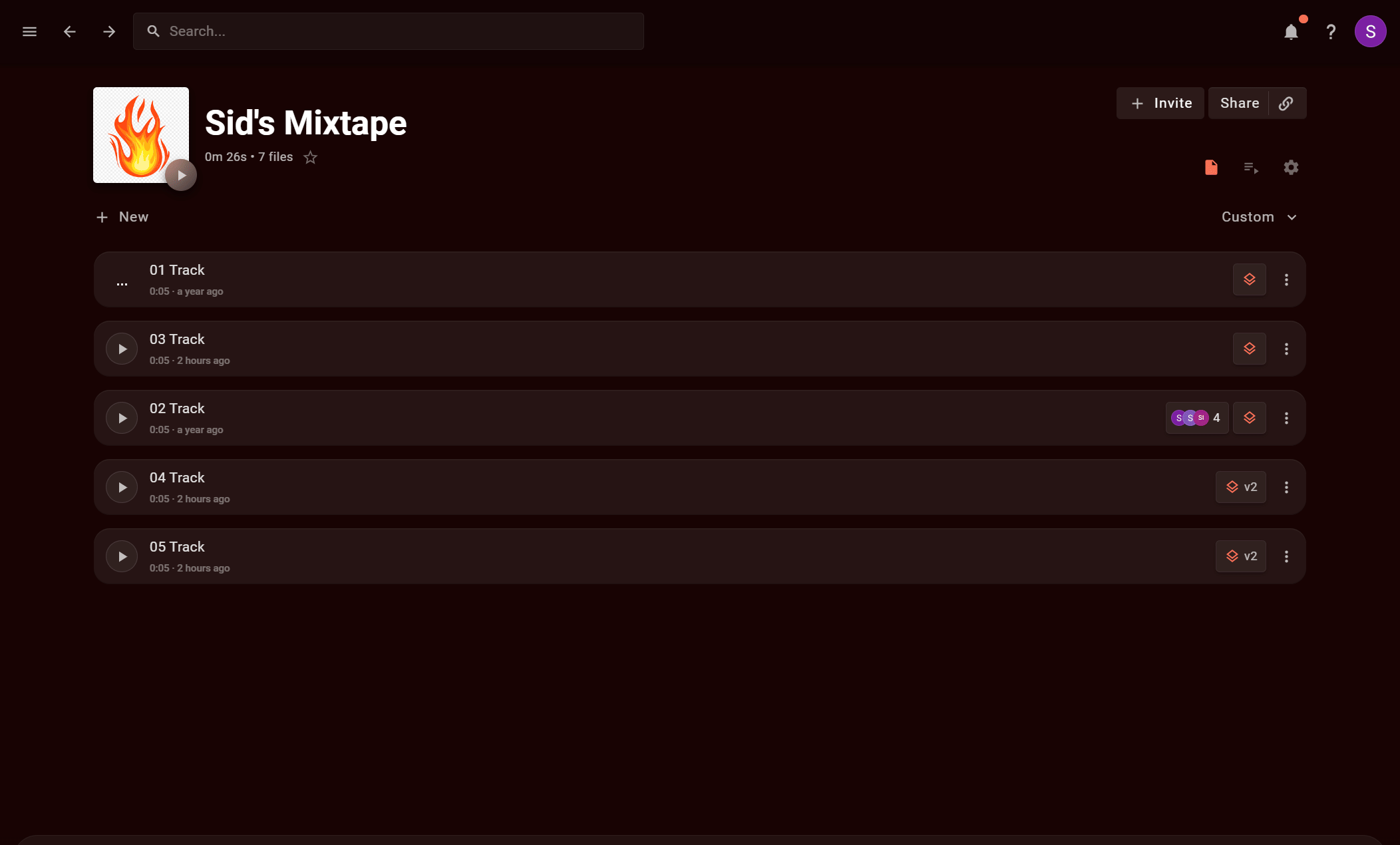
How do I add a collaborator to a project?
Collaborators can be added with the share button. 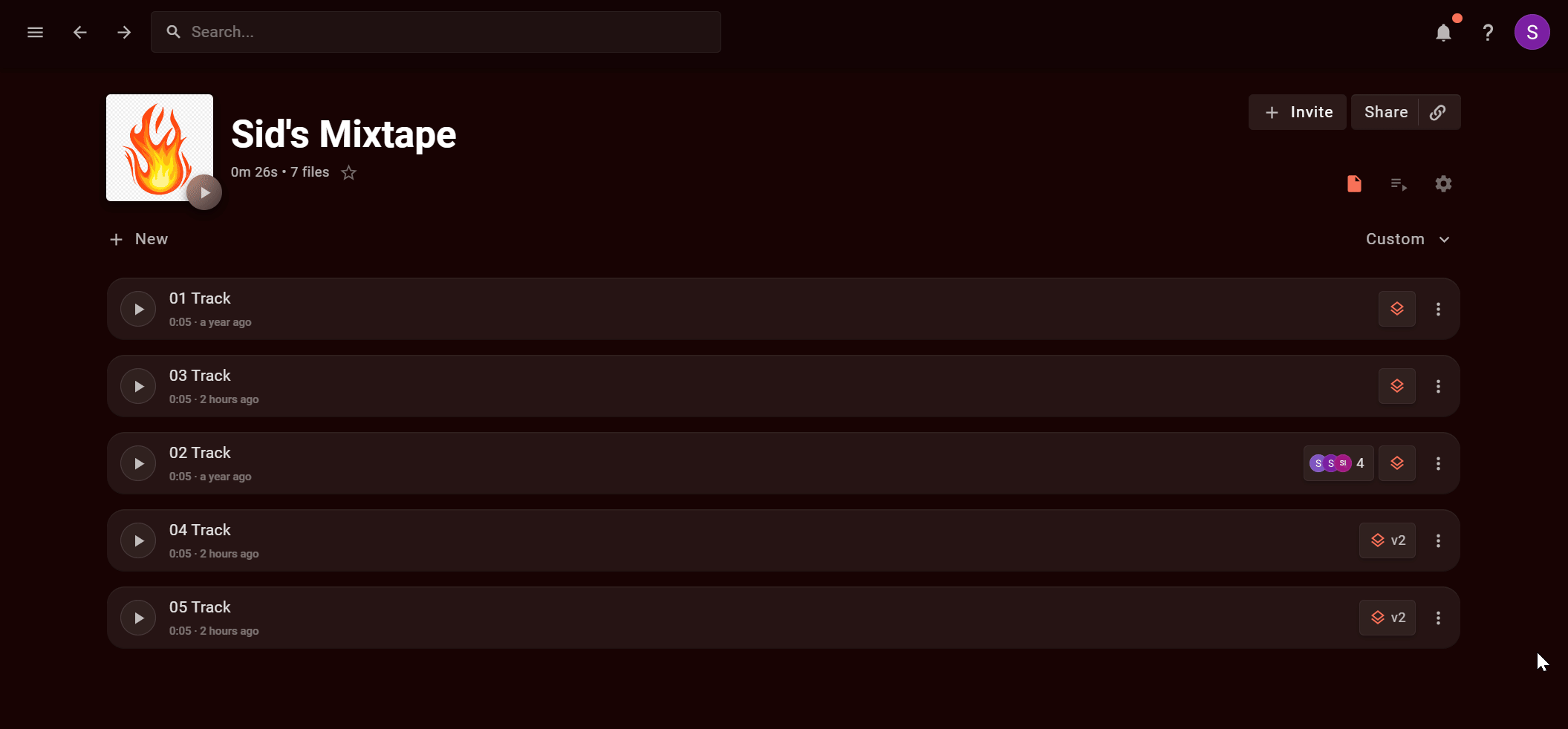
How do I see who has viewed my project?
As the owner of a project, you can view listeners from the right sidebar. 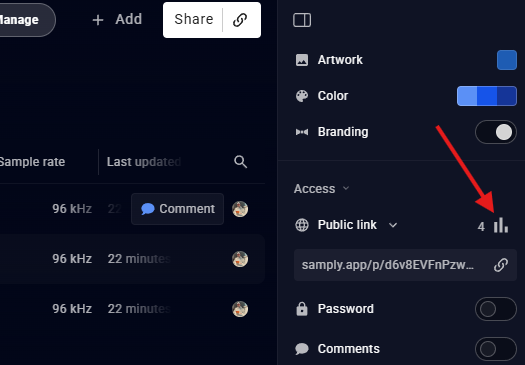
How do I change the color of my project?
You can change the color of your project from the right sidebar. 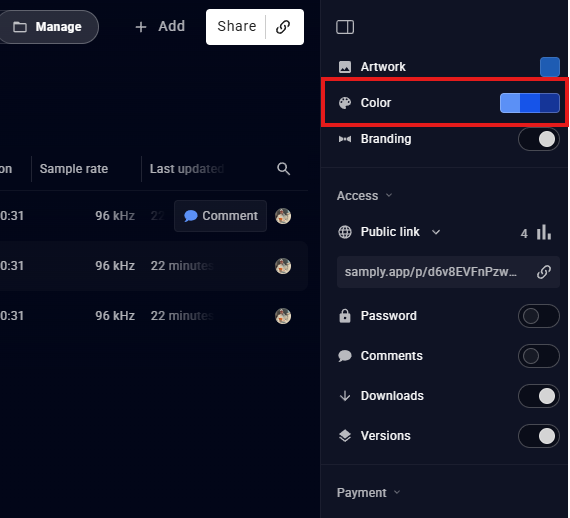
How do I delete a song?