Your Samply profile is your identity on the platform. Access it via the Navigation Panel or use the shortcut G then M.
From your profile, you can update both your personal information and your brand.
Personal Info
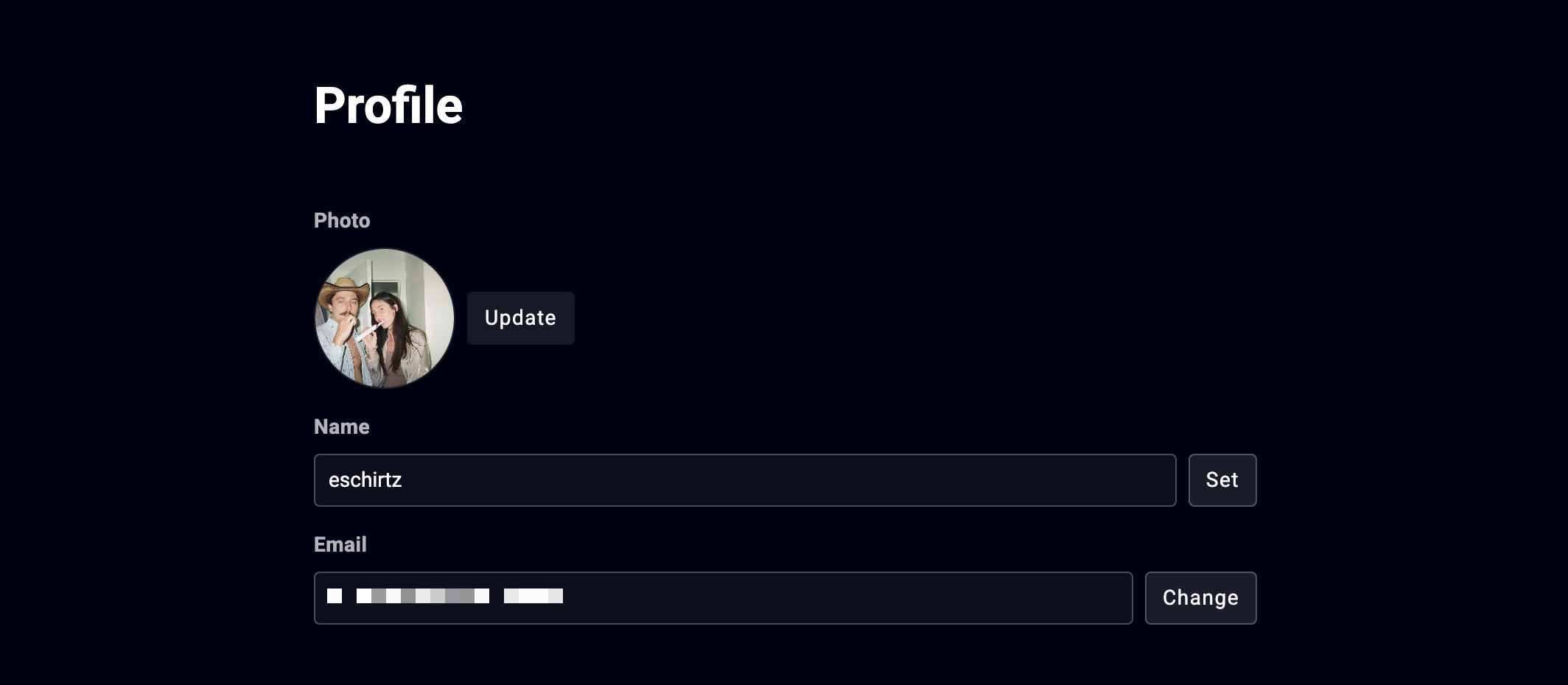
You can edit the following details:
- Profile photo
- Display name
Note: Updates may take a few minutes to reflect across the app.
Custom Branding
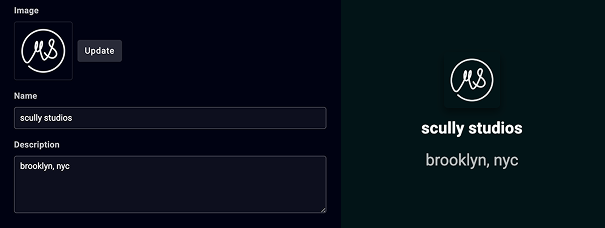
Configure your brand across the links you share by setting:
- Brand Image
- Brand Name
- Optional Description
- Supports HTML for linking websites or social accounts
Account Management
Reset Password
You can reset your password by requesting a reset link. This link will be sent to the email associated with your account, allowing you to set a new password securely.
Two-Factor Authentication
Enhance your account security by enabling Two-Factor Authentication (2FA). Once activated, logging in will require both your password and a secondary verification code sent to your device.
Delete Account
Permanently delete your Samply account along with all associated data. This action is irreversible, so be sure to back up any important files before proceeding.