Get the apps
With Samply, your tracks are accessible on nearly every device.
iOS
Our native iOS app is free and available for anyone to use. It's designed to provide the best possible playback experience for you and your listeners. Benefits include offline listening, AirPlay and CarPlay support.

macOS
The macOS desktop application provides a few improvements over the web experience.
- In your dock and always available
- Keyboard shortcuts have a lower chance of conflicting with browser-defaults
- Smoother file downloads
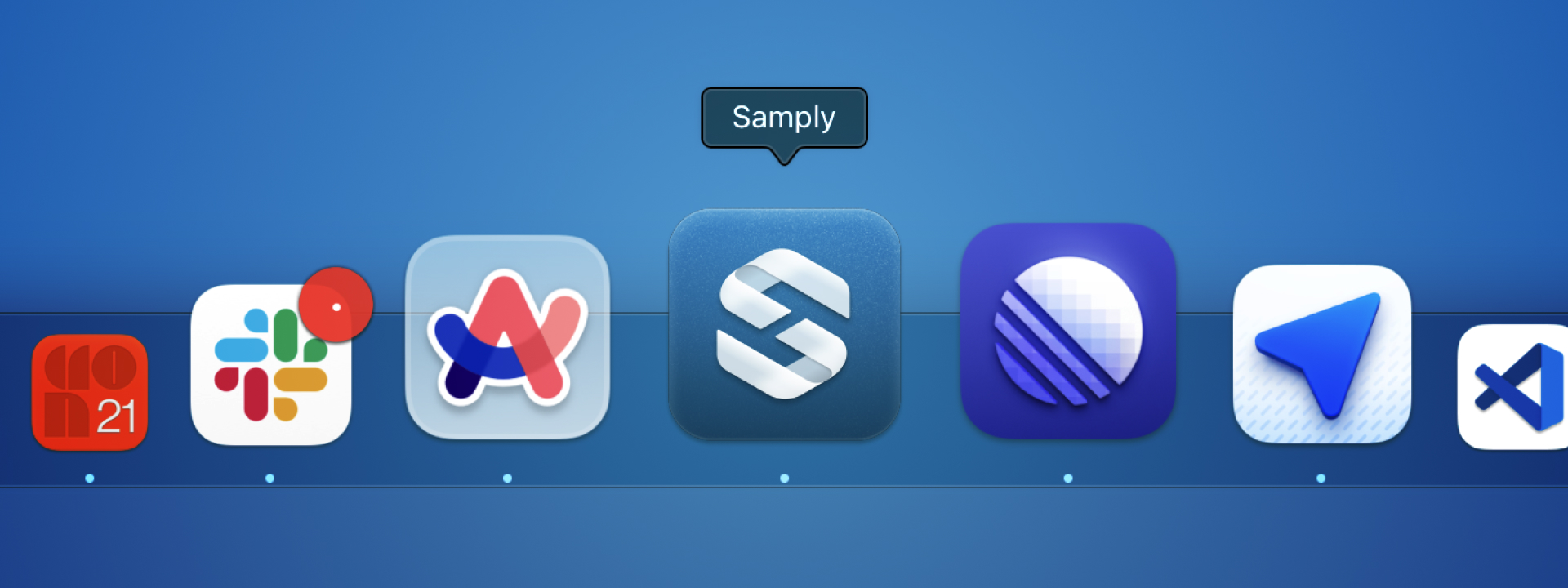
Web application
The full Samply application can be installed as a Progressive Web Application (PWA) on almost any device.
Install on Android
- Visit samply.app in Chrome
- Tap the three-dot menu
- Tap "Add to Home screen"
- Confirm
You should be prompted automatically by the web browser to install Samply. If you are not automatically prompted, follow this guide to install the app.
Install on iOS
- Visit samply.app/install in Safari
- Tap the "share" icon at the bottom of the screen
- Tap "Add to Home Screen"