Quick Start
In this guide you'll learn how to upload and share your tracks using Samply.
Create a project
Create a project by clicking the "New project" button from the sidebar (or use the keyboard shortcut N). Give your project a name and hit Enter.
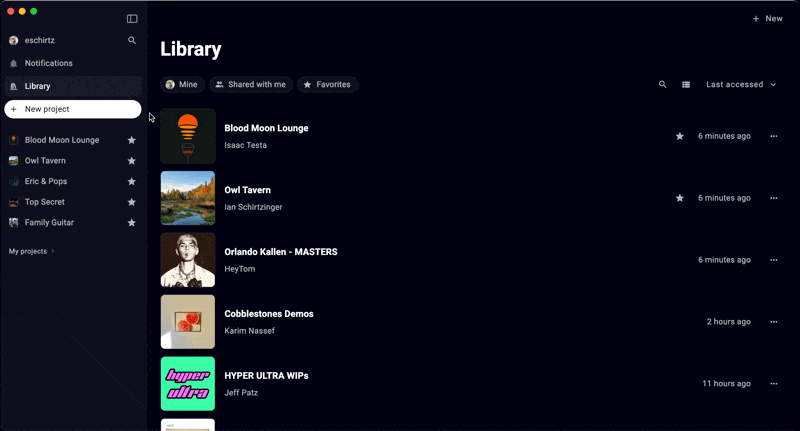
Add tracks
Once created, you can drag and drop tracks (and artwork) directly onto the project. They'll begin uploading immediately and be ready for playback. You can drag and drop to re-order them.
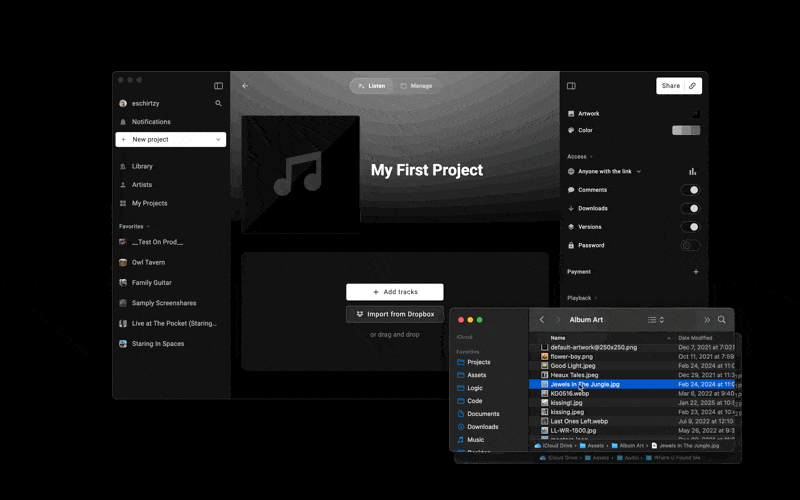
Share your project
Share your project by clicking the "Share" button at the top right of the page. This will open a dialog with multiple ways to share:
Invite Collaborators (most secure)
The most secure way to share is by inviting someone to your project as a collaborator. You can invite them by entering their email, or by sharing an invite link. This ensures that only the intended person can access your tracks. You can grant them "listener", "editor" or "admin" access.
Public Link
Sharing your tracks via a link is convenient since your listeners don't need to have an account to listen. This comes with the risk that they could forward the link to others. You can always disable link access, or add a password to add additional protections.
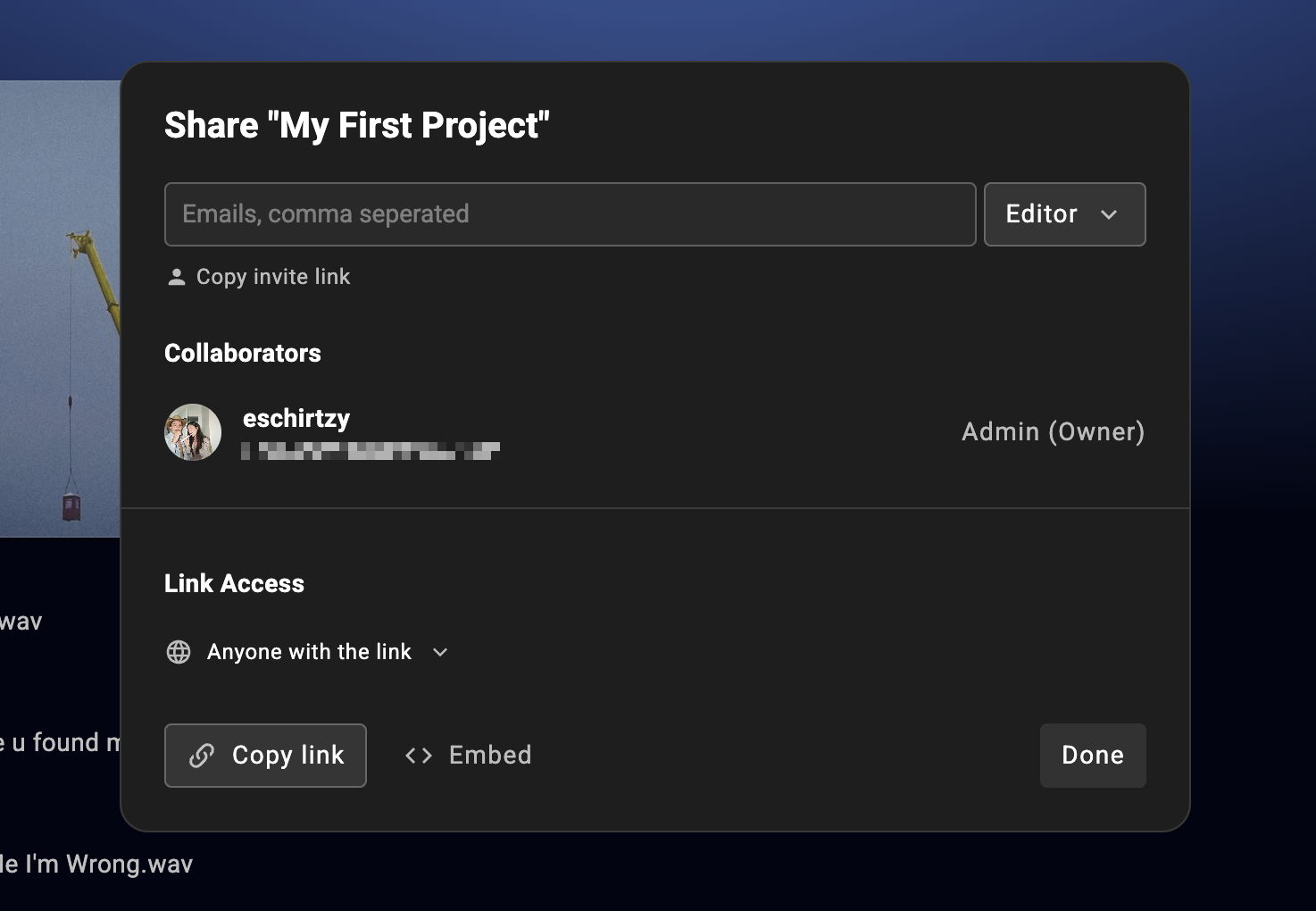
What's next?
Samply enables you to configure every aspect of your listeners experience. Use the right-sidebar to enable Comments, Downloads, Versions and more.